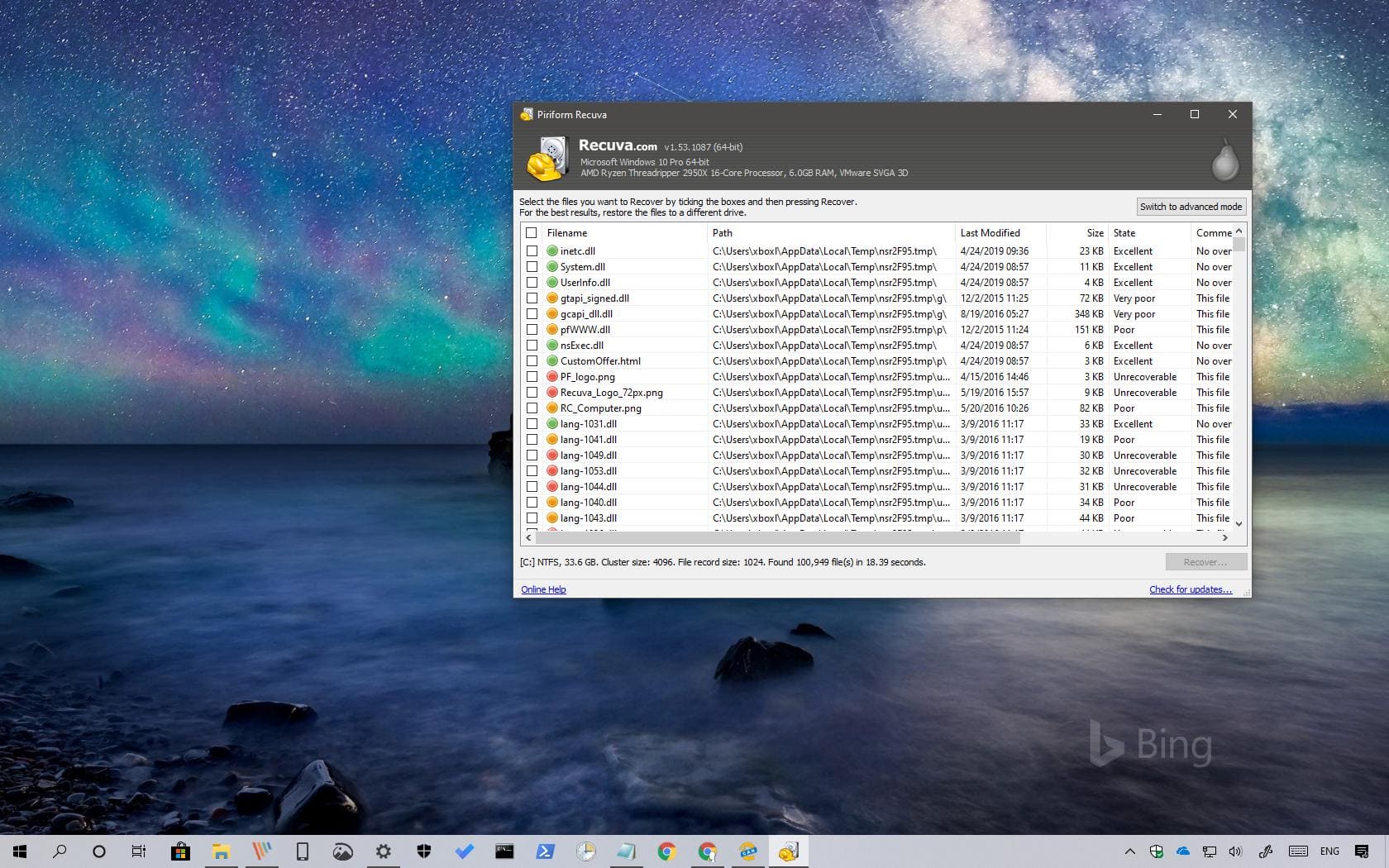
When it comes to data recovery software, Recuva is just one of many options available to users. To help you decide which data recovery software is right for your needs, we have conducted a comparative analysis of Recuva and other popular data recovery programs.
Recuva:
As we discussed in the previous article, Recuva is a data recovery program that offers a user-friendly interface, supports a wide range of file types, and has a deep scan feature. However, Recuva may not be able to recover files that have been overwritten, and it lacks customer support and features in the free version.
EaseUS Data Recovery:
EaseUS Data Recovery is another popular data recovery software that offers both a free and paid version. It features a user-friendly interface, supports a wide range of file types, and has a deep scan feature. Unlike Recuva, EaseUS offers customer support through phone and email. However, the free version of EaseUS has limitations on the amount of data that can be recovered.
Stellar Data Recovery:
Stellar Data Recovery is a comprehensive data recovery program that supports a broad range of file types, including emails and databases. It also features a deep scan feature and can recover data from damaged or corrupt storage devices. Stellar Data Recovery offers a free trial, but the paid version can be more expensive than other data recovery programs.
Disk Drill:
Disk Drill is a data recovery program that offers both a free and paid version. It features a user-friendly interface, supports a wide range of file types, and has a deep scan feature. Disk Drill also offers additional features such as data protection and backup. However, the free version of Disk Drill has limitations on the amount of data that can be recovered.
Conclusion:
In conclusion, there are several data recovery software options available to users, each with its own strengths and weaknesses. Recuva offers a user-friendly interface and supports a wide range of file types but may not be able to recover overwritten data and lacks customer support. EaseUS Data Recovery offers customer support but has limitations on the amount of data that can be recovered in the free version.
Stellar Data Recovery is a comprehensive program that supports a broad range of file types but can be more expensive. Disk Drill offers additional features such as data protection and backup but also has limitations on the amount of data that can be recovered in the free version. Ultimately, the best data recovery software for your needs will depend on your specific situation and preferences.